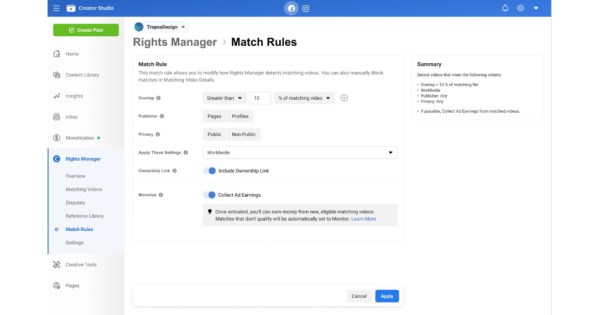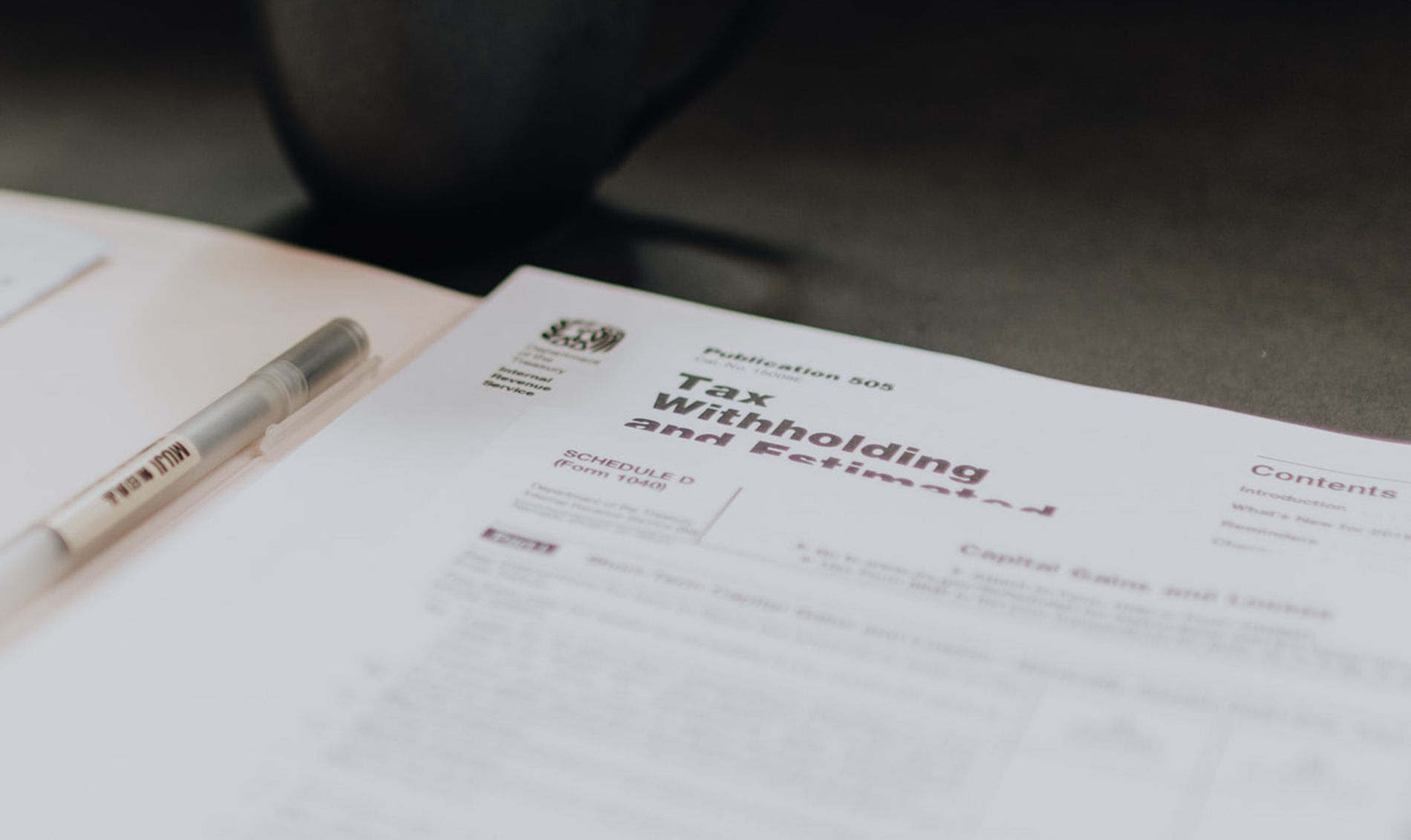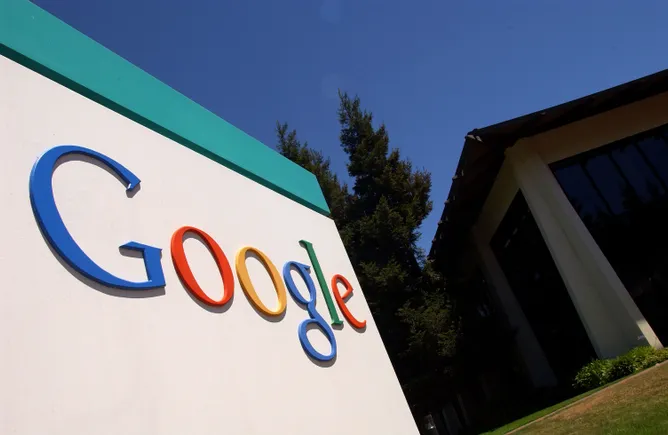In this age of e-commerce and social media influencers, affiliate marketing remains one of the most popular strategies for growing revenue. In fact, more than 80% of brands today are using affiliate programs. In the United States alone, the industry’s spending is due to reach $8.2 billion this 2022.
Affiliate marketers monetize their campaigns through affiliate links. Promoting those links helps brands reach a bigger audience and increase their site traffic. Moreover, they help companies monitor, track, and improve conversions, as well as analyze their marketing performance.
This ultimate guide will discuss everything that you need to know about creating affiliate links, using them for your marketing campaigns, and leveraging them to boost your sales.
How to Create Affiliate Links: A Comprehensive Guide:
What is an Affiliate Link?
An affiliate link is a uniform resource locator (URL) that directs customers to a company’s website or product sales page. This URL consists of your store’s domain followed by tracking parameters. A typical affiliate link looks like this: www.yourdomain.com/tr4ck1n9=p424m3732s. The tracking parameter is usually the unique ID that a merchant assigns to each affiliate.
Affiliates receive a unique link once they join an affiliate program. Affiliates then display this link on their website, social media platforms, or email promotions. When an audience clicks on this link, the affiliate program receives a record to track the affiliate’s metrics, including sales, clicks, and commissions.
When click-throughs turn into sales, the affiliate receives a commission. Depending on the agreement, affiliates can also receive a commission just for getting relevant leads. Furthermore, website visitors who click on an affiliate link receive a cookie on their computer. This will record their user behavior for up to 30 to 90 days.
Types of Affiliate Links
Affiliate links come in different types.
Default or standard links
These are auto-generated affiliate links that your partners receive once you’ve activated an affiliate program. These links direct users to your homepage. Many platforms, like UpPromote, allow you or your affiliate to change this link in case you want to drive traffic to other parts of your site.
Lead generation campaign links
These links help you generate high-quality leads. They direct users to your marketing campaigns, where they can opt-in through a lead submission form of your creation. Affiliates get a commission for every user that signs up or purchases a product.
These are links that you or your affiliates have created for whatever purpose. Most marketers customize links to either clean up or shorten their URL.
In addition to these different types of links, there are also many different URL styles. Depending on the kind of marketing you have in mind, affiliate software programs like Post Affiliate Pro allow you to set up the preferred URL style that you want to put on your pages.
Styles of Affiliate Links
Also called old-style tracking links, these links hide the destination site’s URL. When users click on it, they land on a different webpage. These make affiliate links easy to track, manage, and protect from malware.
These are the common kinds of links that you see across most websites today. Unlike redirect links, the URL directly includes the tracking parameters.
With DLs, affiliates can directly connect users to your offer page without the additional parameters of an intermediate landing page. DLs are ideal for advertising in various niches. Given that most people are wary about clicking affiliate links, the best thing about DLs is that people don’t perceive them as affiliate links.
Also called jump links or in-page links, anchor links look similar to new-style links. They not only link webpages but also documents, which can initiate downloads. Moreover, anchor links optimize the link characters, which make them look less spammy. This is great for boosting a website’s search engine optimization (SEO).
Why Should You Create an Affiliate Link?
Now that you know the different types and styles of affiliate links, here’s why you should create affiliate links to sell products in the first place.
Affiliate links let you monitor your conversions. Knowing which affiliate, product, and offerings can drive the most conversions can help you maximize future campaigns. Most affiliate programs, like Refersion, track your performance for you and provide detailed reports based on your marketing tools.
Having an influencer for an affiliate can guarantee a high volume of reach and traffic. Their followers already trust them enough to make a purchase decision based on their recommendation. Not only can this increase your affiliate link’s click-through rate, but it can also even create new leads and further increase your sales.
Affiliates receive compensation based on the number of clicks, sales, and leads that they’ve generated through the affiliate link. Monitoring each campaign performance can help you identify your top affiliates, credit them properly, and reward them accordingly.
How to Create Affiliate Links
These steps detail the usual process for creating affiliate links. However, note that the specifics may differ for each affiliate program.
Add a new affiliate or marketing campaign
Generating an affiliate link usually begins with adding new affiliates to your affiliate program. This automatically creates a unique link for each affiliate that you sign up. Many platforms will also allow you to manually approve affiliate accounts as well as create affiliate links yourself.
Alternatively, you can also start by creating links for every marketing campaign. This can be helpful for managing links and keeping URLs for different products separate. Name a campaign and include a slug that’s straightforward, then select affiliates to promote this campaign link.
Furthermore, you can create additional affiliate tracking links if you have multiple landing pages. On PayKickstart, you can select a campaign and what you want to associate with your affiliate link. Then, identify individuals that you want to have access to this link. Affiliates will immediately see the URL in their account.
Design your link
Embellish your affiliate link with a descriptive name, then choose which page you’d like to channel traffic into. This could be a homepage or a product sales page. You can even add some personality to your link by choosing between banner or text links.
Some affiliate programs, like Refersion and Tapfiliate, allow brands and affiliates to create deep links or page-specific referral links. These links bridge users to a specific product from your shop. This is a great strategy to connect audiences to content that’s relevant to them. It also gives affiliates the power to drive traffic where conversions would be more productive.
Another way to design your link is by using SubIDs. These are additional custom tags that allow affiliates to link directly to specific elements on your website or social media pages. This can be as specific as your website footer. Using SubIDs also enables you and your affiliates to determine which specific elements can drive your conversions.
Setting up SubIDs on Refersion is easy. When posting links, simply follow this format: Replace the characters before &subid with the affiliate ID, then replace “header” with the SubID that you want to track.
Similarly, Tapfiliate has the Sources feature. Affiliates can simply create a new source on the dashboard and input the source that they want to track. This can be a video, a blog post, or an entire webpage. You can also attach the source at the very end of your deep link using the ?tap_s= parameter. An example is
Customize your URL
A vanity URL is a link that uses an apparent word or brand name rather than a string of random characters and letters. For example, instead of the sample affiliate link above, you can use the URL This is much cleaner compared to standard URLs. This can also improve SEO, increase click-through rates, and boost brand recognition.
Many affiliate marketing tools, like UpPromote, allow merchants and affiliates to create custom URLs on the platform itself. Other software tools like Tapfiliate can help you set up customized links that affiliates can’t change. Meanwhile, PartnerStack enables dynamic referral links for promoting a specific product. This can help you create up to 50 custom referral links.
Another way to customize your URL is by shortening it through Bitly.com. Instead of a URL like you can simply use something like Note that you first need a Bitly account before you can create this shortened URL through your affiliate platform.
Some affiliate programs like LeadDyno also have the option to shorten standard URLs. Similar to Bitly URLs, Lead Dyno URLs can be as short as
Other ways to customize your URL is through domain redirects, which allow you to rechannel a link from your shop to an affiliate link. You can do this through Shopify, which you can also integrate on your affiliate platform. This makes a link like look as clean as
Agree on promo terms
Whether the affiliate link is auto-generated, manually added or customized, affiliates can easily locate them on their dashboard in the affiliate platform. They can copy-paste that link onto their social media posts or embed it on their website. You and your affiliate can then agree on the specifics of using the link for product promotion.
Simple Affiliate, for example, allows you to create discount codes for affiliate links. This way, affiliates can advertise your products for a lower or cost-efficient price. You can also give instructions on how and when you want your link to appear on your affiliate’s pages. Overall, it’s important that you use these links properly and effectively.
Best Practices for Using Affiliate Links
Using anchors to promote your affiliate links turns your links into clickable texts. For example, instead of using a bare link like www.yourdomain.com/?p=HJFijLy, you can use anchor text like “Try Our Coffee.” Compared to naked links which can contain messy dynamic parameters, anchor texts are more readable, appealing, and digestible for your audiences.
When creating anchor texts, affiliates should make sure that it’s descriptive of the linked source. This will help users understand where the link will take them. This can also bump up your affiliate’s page ranking on search engines.
Even if you’re already using descriptive anchors for your affiliate links, it’s still important to clean up your URLs. For example, you can clean up the link www.yourdomain.com/?p=HJFijLy into www.yourdomain.com/newcoffeeproducts. Both links will direct to the same page and track the same affiliate cookie. Using the latter also makes the link more trustworthy; when users hover the anchor over the text “Try Our Coffee”, they’ll know where they’re headed once they click the link.
The caveat when it comes to cloaking URLs is that it may be more difficult for you to find the source of traffic. Platforms like Refersion can help you shorten links without compromising their function.
When partners place too many affiliate links on their pages, search engines can flag them as thin affiliate websites. This ranks them lower on Google, or worse, the search engine might not even index their site at all.
One way to balance links is to include just one affiliate link for every piece of content. In addition, avoid putting affiliate links for the sake of having one. Affiliate pages should still be informative and the links must be relevant to their topic.
Add nofollow for affiliate links
When your affiliates link your product pages on their website, search engines automatically categorize your site as “dofollow”. This means that you get link juice from your affiliate. This isn’t entirely a good thing, especially when your affiliate has too many affiliate URLs. It might seem like you’re paying them to boost your SEO. For Google, this is grounds for penalty and removal of your search engine ranking.
To avoid that, place the rel=”nofollow” attribute to your affiliate links. This would make Google ignore the link when bots crawl their site. You won’t get their link juice from your affiliate’s site, but it will also keep them on the search engine, where they can drive more traffic to your pages.
The Federal Trade Commission (FTC) requires all affiliates to disclose their endorsement agreements. When affiliates advertise your products on their pages, they should clearly indicate the nature of your relationship, especially when you’re paying them for the promotion.
Many affiliate programs already require affiliates to include an affiliate disclosure. The Amazon Associates Program, for example, has an agreement that requires affiliates to disclose that they’re earning commissions from purchases. This makes endorsements more transparent for audiences and helps them make informed decisions.
Frequently Asked Questions
What are affiliate tracking cookies?
Cookies are commonly used in marketing and advertising to track user behavior and store their information. When someone clicks on an affiliate link, a cookie is placed on their device. The cookie remembers the user’s history, such as when they click a link or an ad, allowing merchants to determine where purchases are coming from. Even when the user leaves and comes back at a later time to complete a merchant’s desired action or make a purchase, affiliates are still eligible to receive a commission.
Cookie life, or its duration, is usually determined by the merchant and can vary greatly among merchants. Some cookies can last anywhere between 10 to 90 days. Some merchants even have lifetime cookies. The most common duration for cookies is 30 days.
How do affiliate links work?
When a customer sees an affiliate link and clicks on it, they’ll receive a tracking cookie. Then, they’ll be sent to the merchant’s site, where their actions will be tracked by the cookie. If the customer decides to make a purchase or complete a desired action, the purchase will be recorded and attributed to the affiliate who will then be credited with the sale and receive a commission.
How can I get affiliate links?
Affiliates can get links by joining an affiliate program. Once approved, they can then access their dashboard to explore the merchant’s available affiliate links. The affiliates can promote the link on their website by adding it into their content. When the links become live, merchants can track their performance through their dashboard.
How do I promote my affiliate links?
There are many ways to promote affiliate links but choosing the right strategy can help you yield better results. If you’re an affiliate who wants to monetize your website, you can:
Place links directly into your content
Use affiliate banners on your site
Promote your links on all your social media channels
Add affiliate links to your videos
Do product reviews, buying guides, or a product roundup
Leverage email and promote your links through newsletters or include them in your offers
Regardless of the strategy you’re going with, make sure that you disclose your affiliate links.
How will merchants track performance in a future without cookies?
There’s a lot of talk surrounding the possibility of a cookieless future given the issues concerning user privacy. While the use of third-party cookies are currently limited in some jurisdictions, merchants can use alternative methods to track the recommendations made by affiliates. These include looking into and using first-party cookies. Merchants can also do server-to-server tracking.
About the Author
Writer
Geri Mileva, an experienced IP network engineer and distinguished writer at Influencer Marketing Hub, specializes in the realms of the Creator Economy, AI, blockchain, and the Metaverse. Her articles, featured in The Huffington Post, Ravishly, and various other respected newspapers and magazines, offer in-depth analysis and insights into these cutting-edge technology domains. Geri’s technological background enriches her writing, providing a unique perspective that bridges complex technical concepts with accessible, engaging content for diverse audiences.