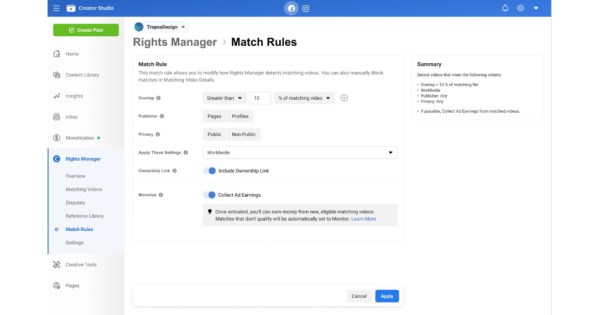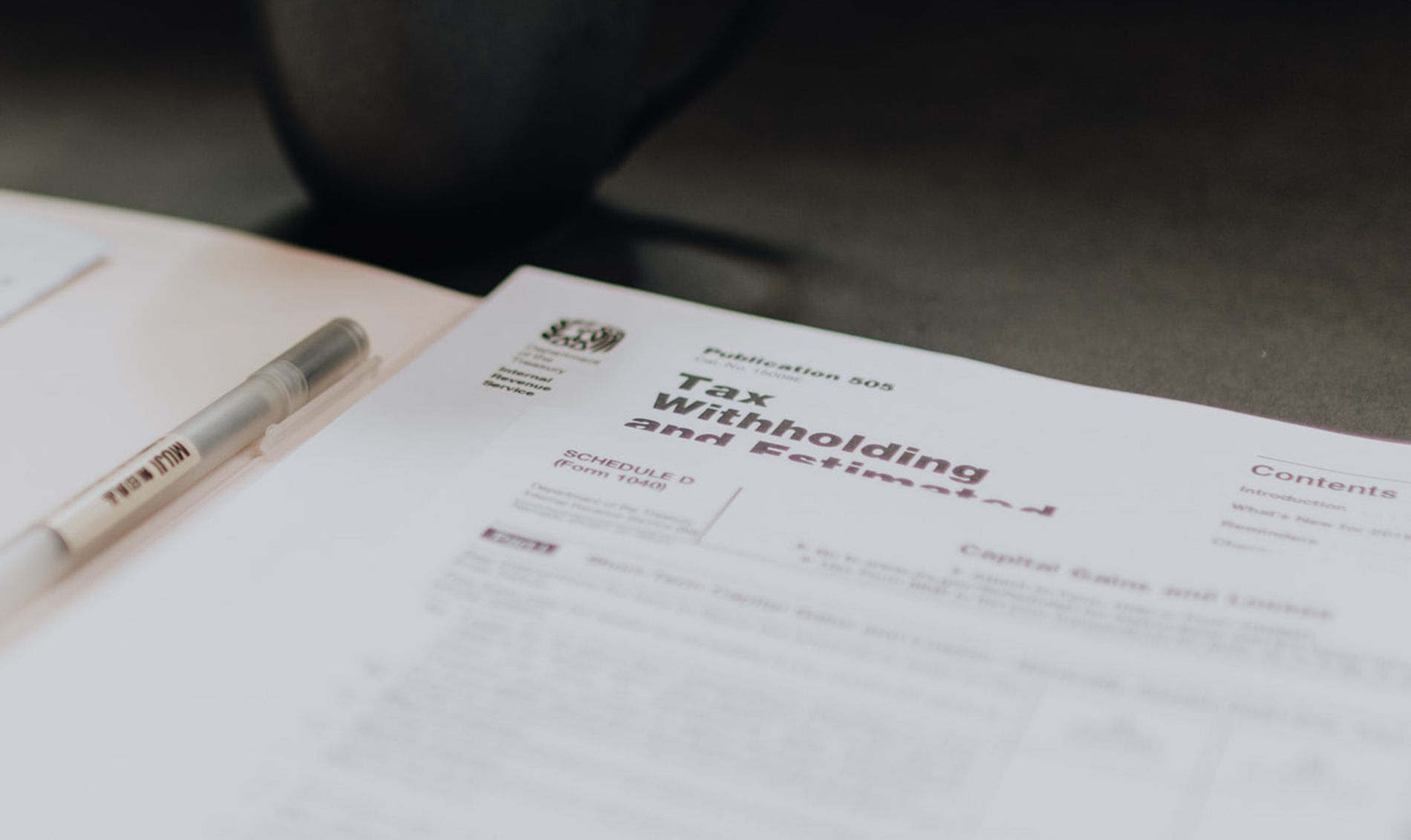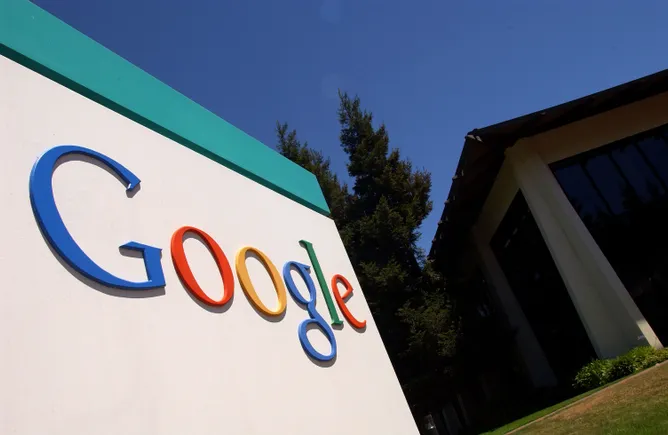What you need to know
Microsoft Teams will see a major revamp in the near future that changes how chats, channels, and teams are organized within the app.Teams will no longer have a dedication teams section, instead shifting all text-based communication to the chats section of the app.The new experience will enter public preview this November and be available on the iOS, Android, and desktop versions of Teams.
Microsoft Teams has a massive change on the way that alters chatting within the app. The new chat and channels experience removes the dedicated “teams” section of the app and brings chats, teams, and channels under one header. Now, all of your text-based communication will live within the “chats” section of Teams.
Before you get too worried, Microsoft is not removing the concept of teams within Teams, even though the tech giant will remove the Teams section of the app when the new experience rolls out in public preview in November. That public preview will be available on iOS, Android, and the desktop version of Teams.
The redesigned Microsoft Teams will have an onboarding experience that helps you customize the app’s interface. The app will feature custom sections that can be filled with chats, channels, meetings, and AI agents. There will also be a favorites section by default, which will show pinned chats and channels from the current version of Teams.
Possibly the biggest change in Microsoft Teams history?Teams without the Teams? Public preview in November to desktop, mobile, iOS, and Android.Here is what you need to know:🟣 Microsoft is introducing a new combined chat and channels experience. Meaning chat and… pic.twitter.com/brmIfq9ciiOctober 28, 2024
Microsoft outlined the new experience and plans for rollout in a blog post. A Tech Community post dives into further details about the new experience.
Granular controls will let you customize if chats and channels appear separately or together. The revamped Teams also has an “@mentions” view that collects all mentions of you from across the app. You can then action any items flagged up to you quickly.
Tom Arbuthnot, who provides insight regarding Microsoft 365 at Empowering.cloud, said that this could be “possibly the biggest change in Microsoft Teams history.” I agree with that assessment and echo Arbuthnot’s thoughts that the new experience will see some pushback.
Microsoft Teams without teams?
The new chat and channels experience – YouTube
While teams will still exist in the new Microsoft Teams, they will not live in their own section of the app. That’s a drastic change, and I’m not sure it will be well-received by everyone. It’s not that the new experience is bad. Personally, I prefer the customizable design that can gather different elements together, but it is very different than what people have gotten used to.
Change is a tricky thing, even if for the better. I know several people who hated Windows 8 but then got used to the operating system. After years of reluctantly learning the tile-focused interface of Windows 8, those same people were hesitant to upgrade to Windows 10. Even though they liked several of the design elements of Windows 10 more and had previously disliked Windows 8, they had grown accustomed to it. Sometimes, it isn’t about what’s best, it’s about what people are comfortable with, even if that comfort came grudingly.
(Image credit: Microsoft)
Microsoft Teams is not Windows 8 (thankfully), but I think the same principle applies. Many have learned to use Teams, and in some cases have been forced to use it as organizations chose to use Teams over Slack or other communication platforms. Now, those people are used to the Teams interface and have to learn a new one once again.
For those who prefer to keep things separate, Teams will support keeping chats and channels apart from each other. That won’t be exactly the same as the current layout of Teams, but it will be nice to have the option. Setting Teams to keep chats and channels separate will be possible during the onboarding process or later.