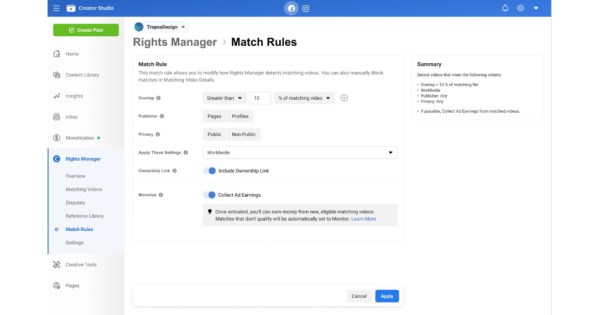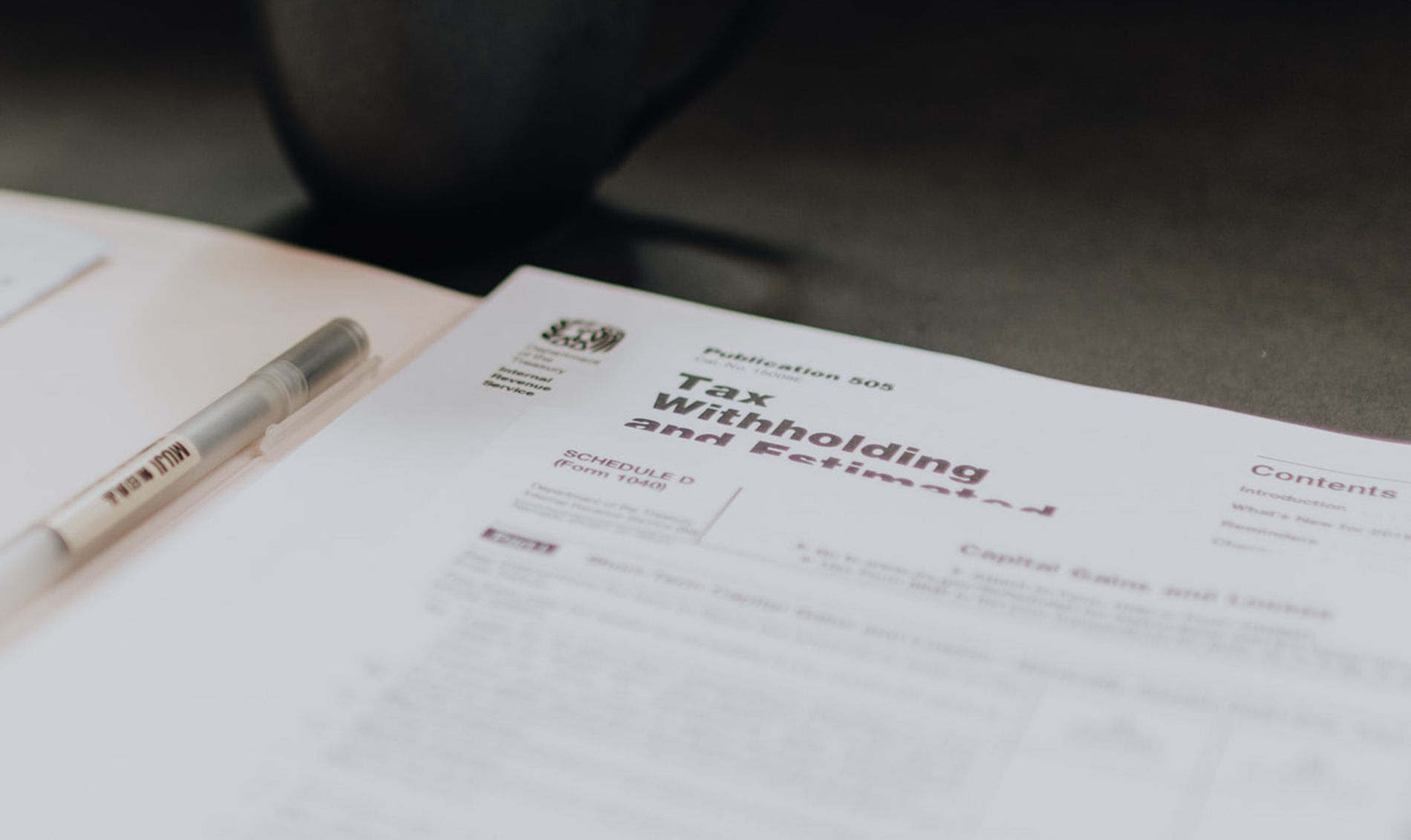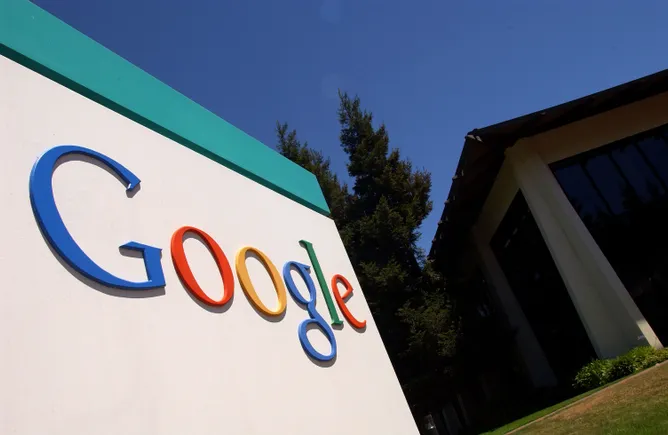Semrush is an all-in-one digital marketing platform that you can use to perform keyword research, track the SEO health of your website, monitor competitors’ strategies, and optimize your advertising campaigns.
Additionally, Semrush provides detailed analytics on website traffic, backlinks, and search engine rankings, making it an invaluable resource for anyone looking to level up their digital marketing efforts and achieve better results in search engine results pages (SERPs).
This guide covers all the essential Semrush features and functionalities, providing you with a comprehensive overview of how to maximize its potential for your digital marketing needs. For more insights and a deeper dive into my personal experience with Semrush, check out my in-depth Semrush review in another post.
Before we begin, it’s important you have access to the Semrush toolkit to implement the action items featured in this post. If you don’t have an active Semrush account, click on one of the links below to activate a 2-week trial of Semrush Pro or Semrush Guru. This trial unlocks all features we are about to explore in this post.
What is Semrush?
Semrush is a robust digital marketing platform equipped with over 50 tools for SEO, content marketing, competitor research, PPC, and social media marketing. These tools are designed to help you attract and grow your audience online more quickly and effectively.
With Semrush, you can delve into deep analytics on your website’s performance, study competitors’ tactics, and optimize your marketing strategy across multiple channels.
Whether you’re looking to increase your search engine visibility, improve your content, or refine your advertising efforts, Semrush provides all the resources you need to accelerate your online growth.
However, as a first-time user, the sheer number of features and tools available in Semrush can be daunting.
That’s precisely why I’ve put together this ultimate guide. It breaks down key features of Semrush and guides you through the wealth of tools available on the dashboard, ensuring you can make the most of this powerful platform.
By the end of this post, you’ll have gained a complete understanding of the different tools within Semrush and be fully prepared to achieve better marketing results for your website and business.
Sign up for Semrush
Semrush: SEO Toolkit
First and foremost, Semrush is primarily an SEO tool. Its SEO features stand out prominently and are easily accessible via the Semrush interface.
Semrush’s SEO Toolkit comprises a set of SEO tools designed to boost the search visibility of your website. From keyword research to rank tracking to backlink analysis, Semrush’s SEO toolkit covers all the critical features you’d expect from a top-tier SEO tool.
Let’s break down each component from the Semrush SEO Toolkit.
SEO Dashboard
The SEO Dashboard offers a quick snapshot of your website’s online presence by leveraging all the essential features in the SEO toolkit. In other words, you’ll get an overview of your website’s SEO performance in one streamlined control center.
Which means you don’t need to navigate to different tools within Semrush’s SEO Toolkit — you can easily access everything you need from a single location.
Here are all the different sections you can find in your SEO dashboard:
Domain Analytics
Position Tracking
Site Audit
On Page SEO Checker
Backlink Audit
Organic Traffic Insights
Link Building Tool
PPC Keyword Tool
Social Poster
Traffic Analytics
Organic Research
Backlink Analytics
In order to create an SEO dashboard for your website, you first need to create a project.
To do this, click on the “Create Project” button and enter your domain details.
After configuring tools such as Position Tracking, Site Audit, and On Page SEO Checker, your SEO dashboard will gather and display all crucial SEO metrics for your website, allowing you to review them from a single location.
Domain Overview
Semrush’s Domain Overview tool is not just useful for evaluating your own website’s SEO performance but also for examining that of your competitors.
Domain Overview provides a variety of metrics regarding a domain’s online visibility, which means you can quickly review a website’s online presence.
You can view any domain’s authority score, organic search traffic, paid search traffic, and backlinks.
When you scroll down, you’ll find more widgets and graphs to provide you more insights:
Organic Traffic Distribution (by country)
Paid Traffic Distribution (by country)
Organic Traffic Chart
Organic Keywords Chart
Top Organic Keywords
Organic Position Distribution
Keywords by Intent
Branded Traffic Trend
Branded vs Non-Branded Traffic
Main Organic Competitors
Competitive Positioning Map
Top Paid Keywords
Main Paid Competitors
Backlinks
Top Anchors
Clicking on any of these above widgets will reveal further insights and SEO metrics on the domain you’re analyzing.
You can navigate to the “Compare Domains” tab to compare your domain with four of your top competitors.
Next up, the “Growth” report allows you to review your domain’s progress for organic traffic, paid traffic, and backlinks over a specific period.
And finally, the “Compare by countries” feature lets you compare your domain’s organic and paid performance in 5 different countries.
Organic Research
In my opinion, the Organic Research feature in Semrush is the best feature in the entire toolkit.
To put it simply, this tool reveals any website’s top organic competitors, the keywords driving their traffic, their rankings for various SERP Features, and other essential SEO insights.
To use this tool, simply enter your domain or any of your competitors’ domains into the search box.
The resulting overview report provides an in-depth picture of a domain’s organic search performance.
You’ll see the domain’s estimated organic traffic, organic keywords, traffic cost, and the ratio of branded vs non-branded traffic.
When you scroll down, you’ll find the “Top Keywords” widget which displays a domain’s top-performing organic keywords.
You can click on the “View details” button below to see all the top organic keywords a domain is ranking for. Alternatively, you can switch to the “Positions” tab to access this report.
This is an excellent competitor analysis feature in Semrush as it allows you to monitor your competitors’ best keywords. You can then reverse-engineer your competitors’ best SEO practices and focus on creating content that helps you lead ahead of them in search results.
To get granular with your data, you can use the filters located at the top of the keywords table.
Start with the “Positions” filter to view the domain’s keywords in Google’s top 3, top 10, top 20, or top 50 positions.
You can also search for keywords in position #1, as well as those in #4-10, #11-20, #21-50, and #51-100 positions. You can further refine the search for keywords by selecting a custom range.
Next up, you can use the “Volume” filter to narrow down keywords with a specified search volume.
The “Keyword Difficulty (KD)” filter is super handy when you’re trying to figure out how tough it’ll be to climb the ranks on search engines for certain keywords you’re targeting. Essentially, the higher the KD score, the stiffer the competition.
If you’re just started out and your website doesn’t have a high domain rating, it’s a good idea to set your Keyword Difficulty filter to “Very Easy (0-14%)” or “Easy (15-29%)”. This way, the tool will show you keywords that are less competitive and easier to rank for in search engine results pages (SERPs).
In addition to these filters, you can also use the “Search Intent” filter and other advanced filters to zero in on keywords with a specific structure.
Sign up for Semrush
Keyword Gap
Semrush’s Keyword Gap tool helps you uncover missed keyword opportunities by comparing your website’s keyword profile with that of your competitors. In simple terms, it helps you identify keywords that your competitors are ranking for but you are not.
To use this tool, enter your domain and the domains of four of your top competitors, and hit the “Compare” button.
In the resulting Keyword Gap report, pay special attention to “Missing” and “Weak” keywords — missing keywords are those that your competitors rank for, but you don’t, while weak keywords are the ones where your ranking is lower than your competitors.
You can browse through the full list of keywords, while focusing on key SEO metrics such as search volume, keyword difficulty, and competition level, to figure out which keywords to focus on first.
Backlink Gap
Semrush’s Backlink Gap tool lets you compare your site’s backlink profile with that of your main competitors. This way, you can identify untapped link building opportunities and really give your backlink profile a boost.
The tool allows you to compare backlink profiles of up to 5 domains, and pinpoint gaps in your competitors’ link building strategies.
The Backlink Gap report features trend graphs and a comparative table of your competitors’ backlink profiles. Pay particular attention to the “Referring Domains” trend graph as it highlights which competitor is actively building the most backlinks.
The table below displays all the referring domains that send backlinks to the specified domains. If you’re analyzing your own domain alongside your competitors’, you can use the “Prospects for domain” filter to identify backlink opportunities that you might be missing.
You can refine the list of referring domains further by applying the “Authority Score” filter and other advanced filters, which will help highlight the most authoritative backlinks of your competitors.
Keyword Overview
The Semrush Keyword Overview report is really helpful if you’re performing a quick check on your target keywords.
With Keyword Overview, you’ll get a neat snapshot of all the key SEO metrics (search volume, KD, CPC, trend data, etc.) associated with your target keywords.
The Overview report also highlights keyword variations, related questions, and keyword clusters.
In the “SERP Analysis” section, you can view the top-ranking pages for your target keywords, complete with critical domain metrics. Focus on the authority score (AS) and estimated search traffic for each page to get an idea on how challenging it’d be to outrank them in the SERPs for your selected keywords.
Keyword Magic Tool
The Keyword Magic Tool is the go-to keyword research tool if you’re into serious keyword analysis. With a database of over 25 billion keywords, it easily eclipses the next best keyword research tool both in terms of quantity and quality of keywords.
To use it, simply plug in your target keyword phrase into the Keyword Magic Tool.
After you hit the “Search” button, the tool will generate a list of related keyword ideas that you can easily filter by search volume, KD score, and other metrics to cherry-pick the best keywords for your campaign.
You can also set modifiers like Broad March, Phrase Match, Exact Match, and Related to streamline your keyword list.
If you’re looking for question-based keywords, you can filter the list by “Questions” to focus specifically on keyword queries that are phrased as questions.
Keyword Manager
Keyword Manager helps you keep a tab on all the important keywords relevant to your niche.
You can make a list of all the target keywords that you’d like to rank for, and Semrush will update SEO metrics (search volume, KD, etc.) for these keywords in real-time.
There are several ways you can add keywords to Keyword Manager. You can manually input them directly through the Keyword Manager interface, or add them as you conduct research using the Keyword Overview and Keyword Magic Tool.
From the Keyword Overview tool, you can add a keyword by clicking on the “+” sign at the top of Keyword Overview.
With the Keyword Magic Tool, you can seamlessly add keywords to Keyword Manager. Simply select the target keywords from the main table and organize them into various lists within Keyword Manager for better management and tracking.
Once you’ve added your target keywords, you can revisit the lists to gather real-time, up-to-date metrics on the competitive landscape of your target keywords.
Position Tracking
Widely recognized as the best rank tracking tool on the market, Semrush’s Position Tracking tool helps you keep a tab on your keyword rankings.
With Position Tracking, you can get deep insights into your site’s ranking performance and monitor your rankings on Google in the top 3, 10, 20, and 100 positions.
Once you’ve configured the tool to track your rankings, you can add up to 20 competing domains. This allows you to track their ranking progress and compare their performance against yours.
Organic Traffic Insights
The Organic Traffic Insights lets you combine traffic data from 3 powerful traffic analysis tools—Google Analytics, Google Search Console, and Semrush—into a single dashboard.
Once you’ve connected your Google accounts to Semrush, the Organic Traffic dashboard reveals your top 50 landing pages based on number of sessions, alongside essential traffic metrics.
Image Credit: Semrush
To see the keywords driving traffic to each landing page, you can click on the blue number in the Keywords column to open up the “Keywords” report.
One of the best features this tool offers is the ability to unmask the keywords labelled as “not provided” in your Google Analytics dashboard.
This is important because these are the keywords that are driving the majority of your site’s organic traffic. This insight can help you better optimize these keywords and gain an edge over your competitors.
Backlink Analytics
The Backlink Analytics tool enables you to monitor both your own and your competitors’ backlink profiles.
With a database exceeding 43 trillion backlinks, it is the largest and most current in the market.
However, it’s not just the size that makes Semrush’s Backlink Analytics so valuable; it’s also the comprehensive depth and quality of the data it provides.
Simply plug in a domain into the search box to get a full breakdown of the website’s overall backlink profile.
The Overview report reveals the analyzed domain’s most recently acquired backlinks, alongside useful widgets like trend graphs, top pages by backlinks, top anchors, link profile distribution, TLD distribution, and more.
Click on the number of referring domains to deep dive into the full list of domains that are linking back to the analyzed domain.
If the domain you’re analyzing has a large number of backlinks, you can use the necessary filters and sorting options to sift through the list of backlinks to find the most relevant and high-quality links for further analysis.
Backlink Audit
The Backlink Audit tool pinpoints backlinks that could be detrimental to your SEO efforts and suggests clear, actionable steps for disavowing them to protect your search engine rankings.
Before you start using this tool, it’s important that you connect your Google Search Console account to Backlink Audit to get the most up-to-date data on your backlinks. This integration will also allow you to create a Disavow file within Semrush that you can then upload directly to Google Disavow Tool.
After performing a full scan, the tool presents an overall toxicity score for your website and categorizes your backlinks as toxic, potentially toxic, and non-toxic.
You can head over to the “Audit” tab to sift through your backlinks and single out toxic or harmful backlinks that could have a negative impact on your site’s SEO performance.
Once you’ve identified the potentially toxic backlinks, you can export them to the disavow list and upload the preformatted .txt file to Google’s Disavow Tool.
Link Building Tool
Semrush’s Link Building Tool streamlines your link building process by collecting a list of backlink opportunities for your website and helps you execute targeted outreach campaigns to build backlinks.
After you’ve configured your project, you can navigate to the “Prospects” tab to find a breakdown of potential backlink opportunities for your website. You can then use the right filters to cherry-pick the best and most relevant backlink prospects for your site.
After you’ve updated your list of backlink targets, you can connect your Gmail account with Semrush and run outreach campaigns within the interface itself.
Site Audit
The Site Audit tool is a core component of Semrush’s suite of SEO tools, aimed at improving website health by detecting a wide range of technical issues.
To use it, simply enter your domain details and run a complete scan of your website.
In the Overview report, you’ll find your “Site Health Score”, which provides a quick snapshot of your site’s overall technical SEO health.
The report sorts your site’s issues by type and severity, helping you prioritize which problems you need to tackle first in order to improve your site’s technical SEO health.
You’ll also find actionable recommendations to fix all of these errors in order to obtain a higher site health score and improve your site’s overall SEO performance.
The Site Audit tool sets up periodic automatic audits so you’re up to speed on the technical SEO health of your website as you update your site with content or implement changes over time.
SEO Content Template
The SEO Content Template reviews the top-ranking content for your target keywords and presents a list of actionable recommendations to help you surpass them in search engine results.
This includes recommendations for semantically related keywords to include in your content, as well as recommendations for optimal readability levels and content length.
In addition to this, the tool also offers information on potential backlink opportunities and shows how your top competitors are incorporating your target keywords into their content.
The SEO Content Template is not only helpful for creating new content but also for refreshing older posts that have lost their search engine rankings.
The tool’s recommendations provide insights into the current SEO landscape for your target keywords, allowing you to upgrade outdated content to align with the latest trends and improve its visibility.
On Page SEO Checker
The On Page SEO Checker provides detailed recommendations for optimizing various aspects of individual web pages, helping improve their SEO performance and user experience.
Once you’ve configured your project, the tool analyzes your pages against a set of SEO best practices and offers practical suggestions for improving your on-page SEO.
The tool checks whether your content is thoroughly optimized for your target keywords and gives actionable advice on how to seamlessly integrate relevant keywords into your content.
You’ll also find actionable recommendations on improving your site’s technical SEO and user experience signals, including pagespeed, mobile optimization, and internal linking.
Semrush: Local SEO Tools
Semrush’s local SEO tools are geared towards optimizing the visibility and discoverability of businesses in specific locations, making it easier for potential customers to find and engage with them.
The two most prominent tools in Semrush’s Local SEO toolkit are:
Listing Management
Review Management
Let’s explore how each tool helps in managing your local reputation.
Listing Management
The Listing Management tool helps you manage and update your business name, address, and phone number (NAP) across 150+ global directories from one place.
To ensure NAP consistency, Semrush allows you to connect your Google Business Profile (GBP) to sync your data with Facebook, Yelp, and other local directories.
In addition to this, the tool also offers features like eliminating duplicate listings and monitoring customer reviews for your business in real-time.
Review Management
With the Review Management tool, you can easily monitor and manage the reviews on your Google Business Profile (GBP) and other local directories from one place.
Once you’ve connected your GBP to Semrush, you’ll be able to see and respond to customer reviews directly from the Semrush interface.
Image Credit: Semrush
Semrush also lets you leverage AI to generate suggested responses to reviews and provides advanced analytics to track review progress, understand customer sentiment, and benchmark your performance against competitors.
Semrush: Advertising Toolkit
Semrush’s Advertising Toolkit offers tools that are designed to optimize your Google Ads campaigns. It combines keyword research, competitor analysis, campaign planning, and ad optimization into a single platform, offering an end-to-end solution for digital advertising.
The Advertising Toolkit comprises of 4 unique tools:
Advertising Research
PLA Research
PPC Keyword Tool
Ads History
Let’s take a deeper look at each of these.
Advertising Research
The Advertising Research tool allows you to analyze your competitors’ PPC performance, including their total ad spending, as well as their most successful ad copies and keywords.
You can also track their Google Ads usage patterns, discover the various desktop and mobile keywords they are bidding on, and find out which landing pages are their top performers.
With this information, you can strategically adjust your own PPC campaigns, fine-tune your keyword selection, improve your ad copies, and optimize your landing pages to gain a competitive advantage in the marketplace.
PLA Research
The PLA (Product Listing Ads) Research tool is an essential tool if you’re aiming to optimize your eCommerce advertising efforts. It lets you take a sneak peek at your competitors’ shopping ads and the target keywords they use in their Google Shopping ad campaigns
To use it, simply plug in your competitor’s domain into the search box. The PLA tool will then provide insights on the target keywords used, shopping ad positioning, and the PLA trend of the analyzed domain.
You can head over the “PLA Copies” tab to see the ads of the analyzed domain. These are ads that are performing well on Google and by default, they are sorted on the basis of the number of keywords that caused the ad to show up in paid search results.
By clicking on the bottom line of an ad, you can see the full list of search queries that made that particular product listing ad appear.
PPC Keyword Tool
The PPC Keyword Tool simplifies the process of crafting a well-structured Google Ads campaign.
With this tool, you can categorize keywords at both the campaign and ad group levels, set negative keywords to avoid irrelevant clicks, and seamlessly import your campaign plan directly into your Google Ads account for easy deployment.
After you’ve set up a Google Ads campaign, you can use the PPC Keyword Tool to refine your keyword selections and tweak the campaign’s structure for better performance.
You can follow the “Recommendations” offered by this tool to optimize your ad groups, ensuring that your ads appear exclusively on the most relevant search results pages.
You can also add negative keywords to your campaign. This step basically instructs Google to exclude your ads from appearing for the specified search queries.
Ads History
The Ads History tool is a great resource for discovering trends in ad campaigns and gaining insights into your competitors’ PPC strategies.
With thisl, you can see a complete record of which domains bid on a specific keyword and appeared in one of Google’s top 8 paid ad positions over the last year.
This gives you a clear picture of the competitive landscape for any given keyword in the PPC space, allowing you to identify which companies are consistently investing in paid search and when their ads were most active.
To use it, plug in a keyword in the search bar. The tool will then generate a report featuring a table of all the advertisers that had their ads Google’s top 8 positions for this keyword’s results page over the last 12 months.
The number in the blue box next to each month indicates the position where the domain’s ad appeared. This information is important because you’ll get to know whether a keyword was previously successful in ranking, thereby saving your time searching for the right keywords.
Sign up for Semrush
Semrush: Content Marketing Toolkit
Semrush’s Content Marketing Toolkit includes a set of tools designed to help marketers, content creators, and SEO professionals plan, create, distribute, and analyze content effectively. It provides end-to-end support for the content marketing process, from ideation to performance tracking.
It includes 2 main tools:
Topic Research
SEO Writing Assistant
Note: The third tool in this toolkit is SEO Content Template, which we’ve already covered while exploring Semrush’s SEO Toolkit.
Topic Research
The Topic Research tool creates an extensive list of new content ideas, tailored for your next project—be it a blog post, podcast episode, or YouTube video.
Just enter your seed keywords into the search box. The tool will then return with data on the most popular subtopics, headlines, questions, and related searches for your seed keywords.
You can further expand each subtopic card to explore the main headlines and questions associated with that particular subtopic.
SEO Writing Assistant
The SEO Writing Assistant is an AI-powered tool that provides real-time feedback on your content’s SEO optimization, readability, and tone. It integrates with platforms like Google Docs and WordPress for a seamless writing experience.
You can use it to create new SEO-friendly content and optimize the performance of your existing content.
To begin with, SEO Writing Assistant checks the potential and originality of your blog post in real-time on WordPress, Google Docs, or directly within Semrush itself.
Next, it provides practical suggestions for enhancing your article’s readability, selecting the most relevant keywords, and ensuring your content matches the desired search intent.
Finally, the “Rephraser” feature allows you to leverage AI to rephrase, condense, elaborate, or summarize a segment of text.
Final Thoughts
As you can see, Semrush has so much to offer, from helping you find the right keywords to auditing your website for technical issues, analyzing competitors, and even planning your content strategy.
The best part? The more you use it, the more you’ll discover how it can streamline your digital marketing efforts.
With Semrush by your side, you’re well on your way to achieving your marketing goals.
Related Articles