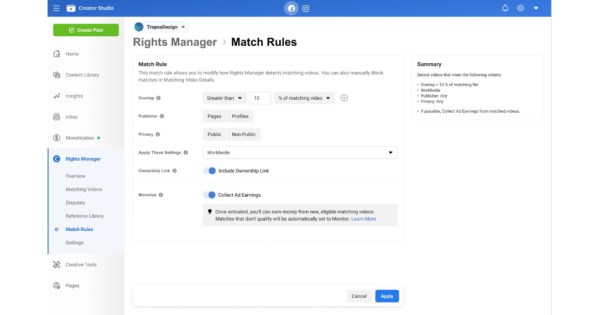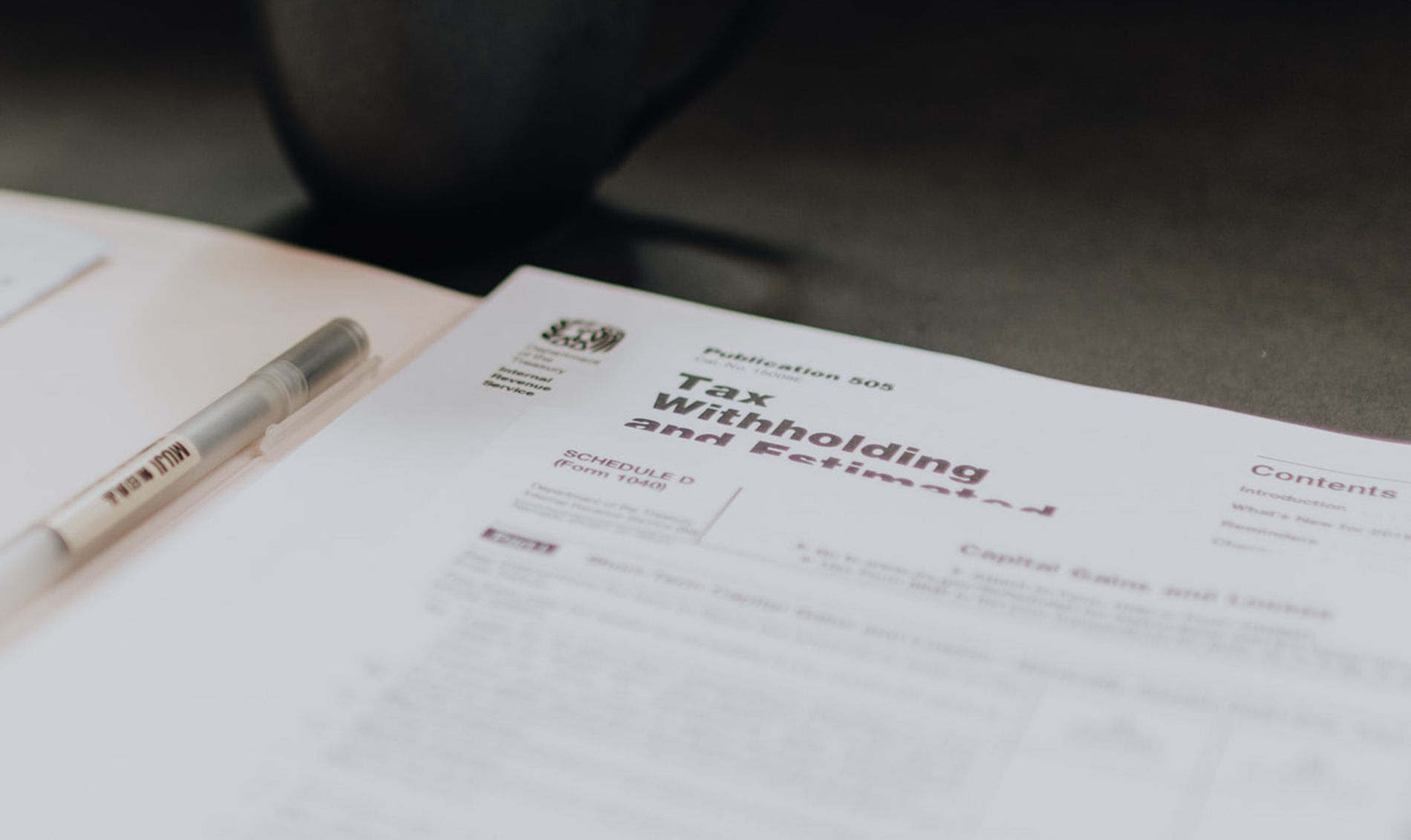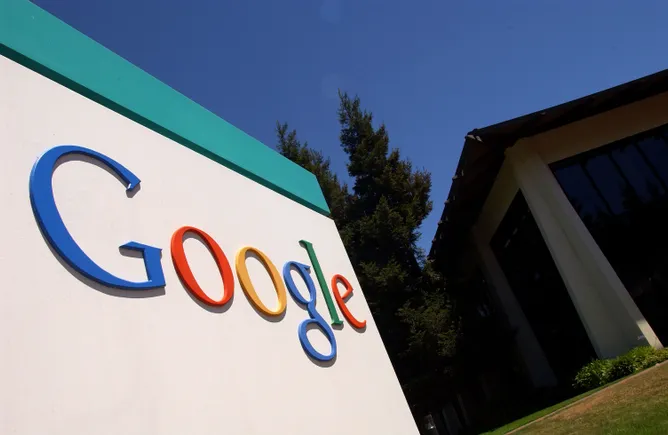Anyone can use ads to sell on Facebook—it’s a smart way to expand your business’s reach and grow your followers.
This guide covers the basics of Facebook Ads, including how to define your audiences, set up the Meta pixel, and kick off your first ad campaign.
7 tasks to start Facebook advertising
Here are seven things to do when setting up Facebook advertising for your business. Each step includes helpful resources to guide you through the process.
Get to know the Meta Business Suite
Install the Meta pixel
Create Facebook audiences
Retarget your website visitors
Try different Facebook ad types
Stick to Facebook’s ad specifications
Budget for Facebook ad costs
1. Get to know the Meta Business Suite
With its data dashboards, multiple ad formats, and audience insight tools, opening Meta’s business tool for the first time can be a little overwhelming.
Luckily, creating Facebook ads is not as complicated as it seems. Your Meta Business Suite is the section of Facebook that houses your Facebook ad account, business pages, and other tools you’ll need to run ads.
If you haven’t created a Facebook page for your business, you’ll need to do this before you can access Business Suite features such as the Ads Manager.
Ads Manager is Meta’s platform for running ads across Facebook and Instagram. With Ads Manager, you can set up campaigns, choose your audience, upload ad creatives, and adjust ad settings to maximize performance.
Next, get to know how Meta Ads Manager works.
2. Install the Meta pixel
A common frustration among Facebook advertisers is understanding whether their ads actually work. The Meta pixel is an analytics tool that helps you measure how effective your Facebook ad campaigns are, by monitoring the actions people take on your website. Pixels track your website events like page views and purchases, then connect them with Facebook users.
The Meta pixel needs to be placed in the head section of your website’s index page, so that it appears on every page of your website. Once it’s there, you’ll be able to create retargeting ad campaigns for people who have already visited your website.
Next, learn how to set up a Meta pixel on your website.
3. Create Facebook audiences
Targeting the right users is key to successful Facebook advertising. Facebook has billions of global users, so finding those most likely to be interested in your brand or product requires using Facebook’s audiences feature.
Audiences is a section within Ads Manager where you can create lists of people to target with your ads. You can display ads to two audience types: custom audiences and lookalike audiences.
Custom audiences are made of customer lists, website traffic, or other data you’ve collected. Upload a file of email addresses, phone numbers, and any other contact information you’ve collected from customers or leads to create this type of audience. Facebook matches the information back to its own users, so you can target them directly with your ads.
Custom audiences are great for objectives like re-engaging past customers with new products or reaching email subscribers who haven’t yet made a purchase.
Lookalike audiences consist of people who share similar characteristics to your existing customers and are therefore likely to be interested in your business. Build a lookalike audience based on visitors to your Facebook page, Facebook’s demographics, or one of your custom audiences.
Next, choose the data you’ll use to create a custom audience.
Start selling products on Facebook
Shopify comes with powerful tools to help you list, promote, and sell products on Facebook and Instagram. Create product collections, showcase your brand, and make sales on Facebook from one place.
Learn more
4. Retarget your website visitors
Someone who has visited your website, added something to their cart, or followed you on Instagram is more likely to consider buying something from you in the future—they might just need a little encouragement.
If you’ve ever browsed a brand’s website and then visited social media, only to see an ad from the same brand, you’re familiar with ad retargeting.
Meta’s retargeting ads are called Advantage+ Catalog ads. You can create them by harnessing data collected with your Meta pixel in combination with your store’s product catalog to show Facebook users products they previously were interested in.
If you’re using Shopify, add the Facebook sales channel to easily sync your product catalog.
Aside from retargeting past purchasers or website browsers, you can also use this dynamic form of advertising for sales prospecting. Facebook will show users products from your store it believes are relevant based on their profile data, even if they haven’t visited your website before.
Next, learn how to upload your product catalog and create Advantage+ Catalog ads.
5. Try different Facebook ad types
The most exciting part of creating a Facebook ad is coming up with the creative—the visuals and text that make up your ad.
Follow the instructions in Ads Manager to begin creating your first campaign. You’ll be asked to select an overall objective and a specific goal, as well as a budget and an audience.
The best type of ad to create depends on your objective and your audience’s preferences. Here are the main types:
Single image ads: The standard Facebook ad format, single images are easy to make and can be highly effective.
Video ads: Show off your product or brand and capture viewers’ attention with in-feed video. You can create video ads in Meta Ads Manager or boost a video post from your Facebook page.
Carousel ads: Include up to 10 images or videos in a single ad, each with its own link. Users can scroll through carousel ads by swiping on their devices.
Collection ads: This ad format makes it easier for people to browse and buy your products. Collection ads include a cover image and display multiple products beneath.
Next, learn the differences between the main types of Facebook ads.
6. Stick to Facebook’s ad specifications
There’s a lot to keep in mind when running a successful Facebook advertising strategy, including Facebook’s required dimensions, file types, and file sizes for each ad format.
When creating Facebook ads for your business, you’ll want to stick to the recommended character counts and image resolutions. For instance:
Image ads must be at least 1080 by 1080 pixels in resolution and below 30 megabytes in size. They can contain up to 80 characters of text.
Video ads need to be provided in MP4, MOV, or GIF formats and can contain up to 125 characters of primary text.
Carousel ads should contain between two and 10 cards in a square ratio, with up to 80 characters of text.
Collection ads should contain square image or video files and text up to 125 characters. They must link to a landing page URL.
Next, view the latest Facebook ad sizes and specifications.
7. Budget for Facebook ad costs
As you create campaigns, you’ll choose whether you want to set a daily or lifetime budget. Then, when your ads go live, Meta will charge you per impression.
Deciding how much to spend on Facebook ads depends on several factors:
Business finances: Your overall marketing budget.
Product cost: Expensive items generally have a higher customer acquisition cost.
Ad objective: Sales-focused ads usually cost more than those with awareness-focused objectives.
Give your Facebook ads a fair shot by allocating enough budget to achieve your goal. Once your ads are published, you also need to allow time for Facebook’s Learning Phase—the period when its algorithm examines your data. You can use Meta Advantage campaign budget to automatically manage your campaign budget across ad sets to get the best results.
However, there’s no minimum spend on Facebook, and you don’t need to commit to any set-up costs. You might even choose to focus on free Facebook marketing strategies and use ads only as a supplement.
Next, find out what Facebook ads cost in 2024.
Tips for running Facebook ads
Use these recommendations to help you create ads that convert, reach potential customers, and get better results from your Facebook advertising strategy.
Browse the Meta Ad Library for inspiration
Not sure where to start with ad creative? The Meta Ad Library is home to a comprehensive collection of ads currently running on Facebook, Instagram, and Messenger. Search by brand name to find ads your competitors are running, see how they’re promoting their products, and then use this information to inspire your own ads.
Be authentic
Consider your brand’s tone of voice. Is it funny? Witty? Corporate? The more authentic your ads, the more likely people will be to interact with them and learn about your product.
Show images of people using your product
When people are scrolling through their feeds, they see tons of photos and videos. If you want to get them interested in your ad, use creative that shows people benefitting from your product. If you want to include standalone product shots or videos of your product, use carousel ads to give people the option to choose what they want to see.
Give ads time
It might be tempting to make changes to your ad targeting if you don’t see activity quickly. But it’s important to be patient while the Facebook algorithm learns who is most interested in your content. If you aren’t sure whether to turn off an ad, try waiting until it gets at least 1,000 impressions before making a decision.
Choose ad objectives first
Before you create your first campaign, identify the metrics that matter most to your business—whether to increase sales or brand awareness. To create strong ad campaigns, you’ll want to make sure your campaign elements, from creative to audience targeting, tie into the main objective.
Combine ad types for more impact
Videos are great for telling your brand story, while images can help show different benefits of your product. Use a combination of ad formats to test that resonate with your audience, then invest in what’s working.
Show ads across channels
Meta Ads Manager lets you run ads on Facebook, Instagram, and Audience Network. You can also show ads on specific devices to target people based on the devices they prefer using. Don’t limit yourself to a single platform. Take advantage of Facebook’s multiple products by having your ads dynamically show up where your customers are most likely to spend time.
Facebook ad strategies
Whether it’s your first or fifth Facebook advertising campaign, use the following ideas to get more leads and sales from your efforts.
1. Promote top-performing content
Did you write an organic post that’s getting lots of views and likes? Turn it into a Facebook ad. The same goes for any marketing content you have on Instagram or TikTok. High-performing organic or off-platform content is a good indicator that viewers will respond to the same content as a Facebook ad.
You can also repackage content into different ad types. For example, you can take the core points of a high-performing video and turn them into a slideshow with images.
2. Work with influencers
Influencer marketing is a great way to reach new audiences online. Team up with influencers in your niche to collaborate on ad creative and promotion. Influencers can run ads from their personal Facebook and Instagram accounts to drive product sales and lower campaign costs.
3. Create an ad funnel
Prospecting and retargeting are both important audiences to target, but they generally work best when done together to create a marketing funnel.
A funnel is a marketing strategy designed to guide customers along a purchasing journey. A funnel-based approach to marketing focuses on tailoring your advertising depending on your audience’s intent to purchase and familiarity with your brand and products.
Creating a funnel on Facebook can be done by targeting a cold audience of prospective customers, such as a lookalike audience or a behavior-based audience in one campaign. Then retarget those who visit your website in another campaign. As you scale your Facebook advertising budget, your funnel can become more intricate, with multiple campaigns to target customers at different points along the funnel.
Why start advertising on Facebook?
With so many options, deciding where to spend your marketing budget can be difficult. What makes Facebook particularly attractive to new and experienced business owners boils down to three things:
It drives traffic from an active user base
Facebook is a place where many people connect with family and friends. Meta’s products are reportedly used by more than three billion people, and many of those users spend more time on Facebook than on competing social networks.
Meta, the company that owns Facebook, also owns Messenger, WhatsApp, and Instagram, more mobile apps accessible to Facebook advertisers through its advertising platform. That’s a lot of active, engaged traffic to drive to your website.
It targets customers based on interests and behaviors
Facebook is designed for sharing personal updates and information with your network, such as vacation photos, new songs you’ve discovered, or relationship statuses.
All the likes and connections made on Facebook and Instagram create detailed user profiles advertisers can tap into through targeted ads. Facebook advertisers can match their products against a long list of users’ interests, traits, and behaviors, resulting in a higher likelihood of generating a lead.
It generates brand awareness
Large and small businesses often have Facebook and Instagram business pages they use to connect with fans and customers.
When you decide to use paid ads on Facebook and Instagram, you can opt to have them come from your brand’s social pages. This often results in increased brand exposure and new followers for your company, which is one of the benefits of advertising on social platforms.
Grow your business with Facebook ads
Facebook ads are designed to be easy to use for those with little digital marketing experience, making it an attractive form of self-serve marketing for any business.
If you take the time to learn the basics of Facebook advertising, set up your account correctly, and launch a campaign, Facebook ads can continue to fuel your business as it grows.
Facebook ads FAQ
Is it worth advertising on Facebook?
The cost per click of Facebook advertising is generally lower than for other advertising platforms. If you can define a relevant audience and create engaging ads, it’s possible to generate high-converting Facebook ads that lead to sales. As a result, Facebook ads are a more profitable way to market your business compared to other advertising channels.
How does Facebook advertising work?
Choose your objective.
Select your audience.
Decide where to run your ad.
Set your budget.
Pick an ad format.
Upload your creative.
Publish, measure, and manage your ad.
Are ads free on Facebook?
Facebook ads are typically billed per impression, though pricing differs by ad objective. Advertisers are free to set daily or lifetime budgets for their Facebook ad campaigns with no minimum spend.