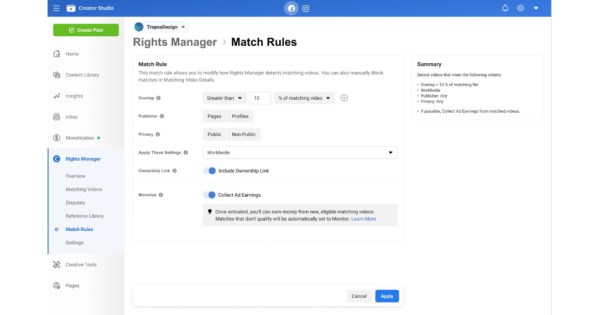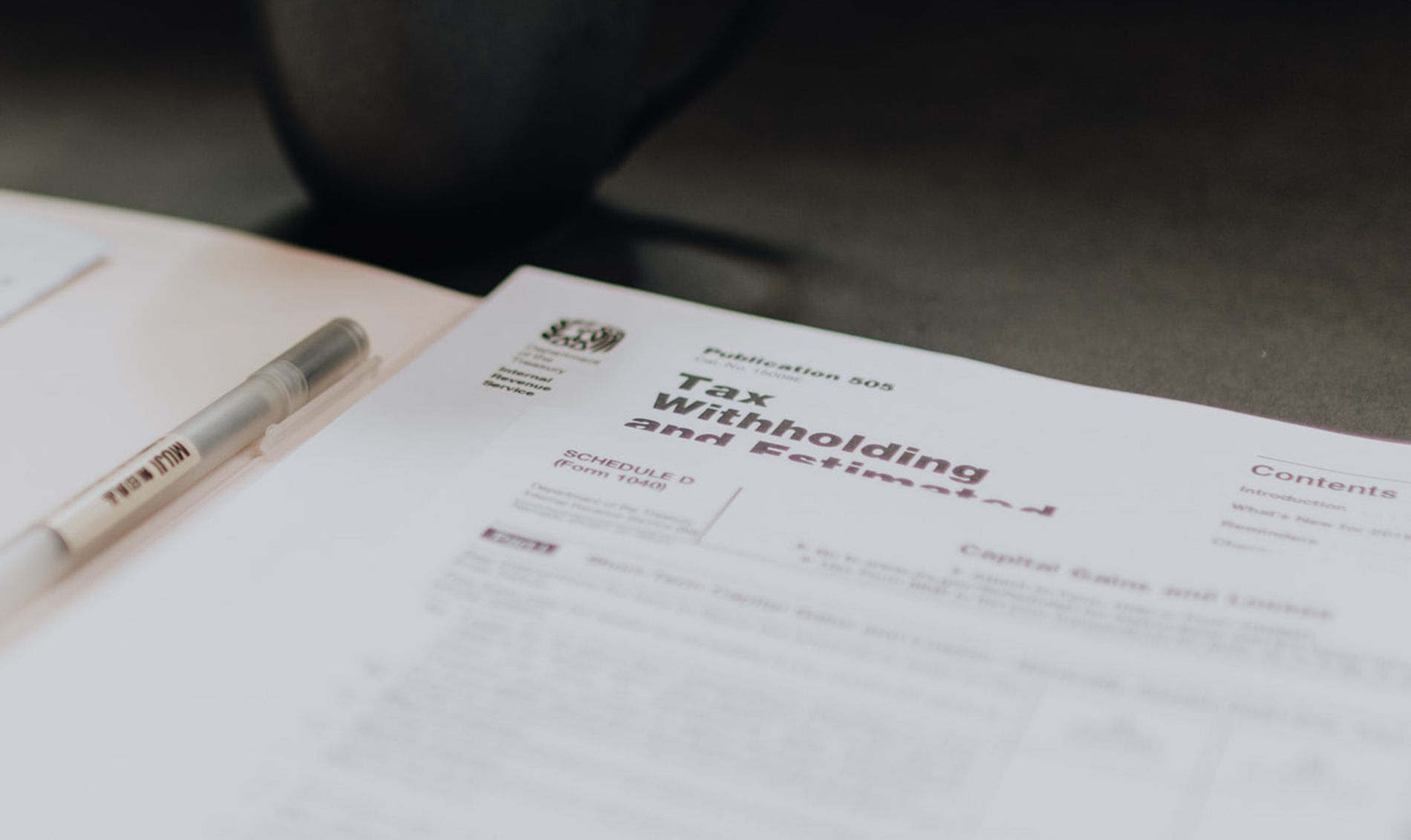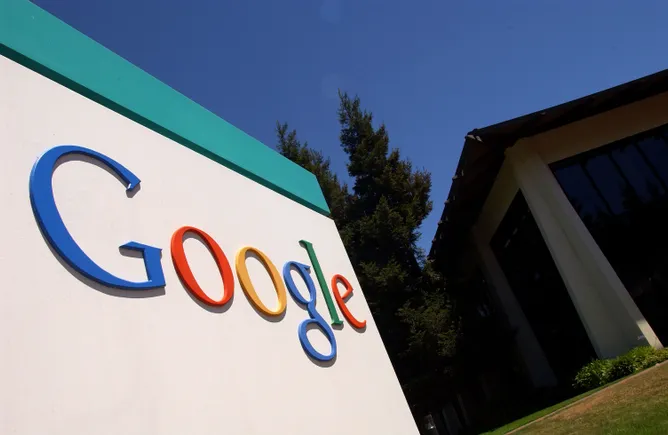For marketing managers creating social media content or small business owners getting the word out about an in-store event, Canva can be an invaluable resource.
Similarly, artists, graphic designers, and the creatively inclined can also use this online graphic design platform to make money on the side. Whether you use it to build editable social media templates or put its video editor to work creating marketing content for your clients, learn how to make money with Canva.
How to make money with Canva
Plenty of independent creatives have found ways to use Canva to earn money. Scratch the surface of any online marketplace and you’ll find people selling Canva templates, sharing their insights on learning platforms, or using Canva to power their work as consultants. Here are some ways you can make money with Canva:
Sell Canva templates
One of the most popular ways to earn passive income from your own designs is to create templates customers can use for social media posts, banners, and more. It’s easy to create Canva templates on the platform from scratch, then sell them in bundles on sites like Etsy, Fiverr, or your own Shopify store. The key is creating graphics that are unique, visually compelling, and stand out from other listings.
To make money selling Canva templates, you’ll need basic design skills, an eye for opportunities in the creative market, a free Canva account (or a Canva Pro account, which offers advanced editing capabilities and graphics licensing), and an account on the site where you’ll sell what you make.
Design social media assets
Canva is an essential tool for creating social media images. For smaller staffs without a dedicated social media team, contracting with a content creator is an easier way to keep their various channels up to date and engaging. Depending on the client, this could include one-time commissions like social media banners or recurring posts based on a retainer.
To create social media graphics, put your own spin on some of Canva’s free social media templates, or build your own. Once you’ve developed loyal clients, you can expand your offering to include social media management services.
Design logos
Thanks to its extensive typography and graphics libraries, Canva is an excellent way to support a career as a freelance designer. Logo services—whether logo templates or custom designs—can cost anywhere from $40 to more than $100. Create a portfolio of past logo work or examples that potential clients can peruse on a freelance network like Upwork, 99 Designs, or Dribbble, and set your price.
Related article
23 Effective Ways To Make Money Online
Learn how to make money online with Shopify’s comprehensive list. Learn about ecommerce, dropshipping, affiliate marketing, and more ways to earn online.
Offer digital marketing support
If you’re working as a consultant or part-time marketing hire, you can also use Canva’s free and pro templates for more in-depth graphic design services, like eye-catching ads and social media graphics, website assets, brand zines, or slide decks for employee training or management presentations.
Create Canva tutorials
If you’ve been a Canva devotee for some time and think you could help newer Canva users learn the ropes, it might be worth your time to create Canva tutorials on YouTube or other social media platforms like TikTok or Instagram. Monetizing video content like this with Google ads or paid partnerships with featured brands is a cornerstone of many content strategies.
To monetize your Canva skills in a more formal setting than social media, consider creating a Canva course that individuals can use to gain a deeper understanding of the platform’s capabilities. Online course creators on sites like Udemy or Skillshare can earn income from popular courses.
Sell art prints
You can sell your original illustrations and mixed media artwork created in Canva (with free or licensed assets) on platforms like Redbubble that will handle the entire fulfillment process, from production and order confirmation to shipping. Depending on what you’d like to sell, you could stick to traditional framed prints, or include items like mugs, t-shirts, magnets, and more.
Sell printable educational resources
If you have a knack for productivity and goal visualization, consider creating digital planners, calendars, vision board templates, checklists, or booklets using Canva’s free templates. You can sell these items as instant downloads.
Sell printable activity books
Creating and selling digital products like downloadable coloring pages or activity books can be an appealing niche for artists with a strong sense of style and social media following. Do some research to see which topics or images sell best, and identify opportunities for untapped potential.
Build websites
Though there’s no shortage of drag-and-drop website builders out there, many businesses still opt for a freelance designer to help them through the process. Canva’s own website builder does require a Pro account to publish the web pages you design, but the upgraded account also gives you access to millions of stock photos and videos and advanced editing capabilities.
Create video content
Canva’s free video editor makes it easy to create and post professional video content on any platform, from short-form stories on TikTok and Instagram to longer-format files on YouTube. Once you create a few work samples for your portfolio, offer your skills on a freelance platform or professional network like Linkedin.
How to make money with Canva FAQ
Can you sell what you make on Canva?
Yes, you can sell templates and prints of files you have designed on Canva. Note that free graphics and stock assets may be used for items you plan to publish, sell, or otherwise use professionally; pro assets made by other Canva users require licensing fees.
Can you make money on Canva?
Canva Creators, a program that allows artists and graphic designers to sell original templates on the platform, is currently in beta. (You can apply here.) Historically, you could make money with Canva by applying to become a Canva contributor, which lets you submit your original creations and earn a percentage of a usage fee whenever it was incorporated into a Canva member’s design. As of 2024, the program no longer accepted new submissions.
Are the Canva Creator and Canva Contributor programs different?
The Canva Contributor Program—currently closed for sign-ups—used to let you earn money by uploading elements to Canva’s database of photos and graphics. Members of the Canva Creator Program create designs for Canva’s template library and element collection.
Where can you sell Canva templates?
Selling Canva templates online is relatively simple. If you want to start your own Canva template business, it’s easy to open a Canva template shop on Shopify, Etsy, Fiverr, Upwork, or similar freelancer resource hubs and ecommerce platforms.